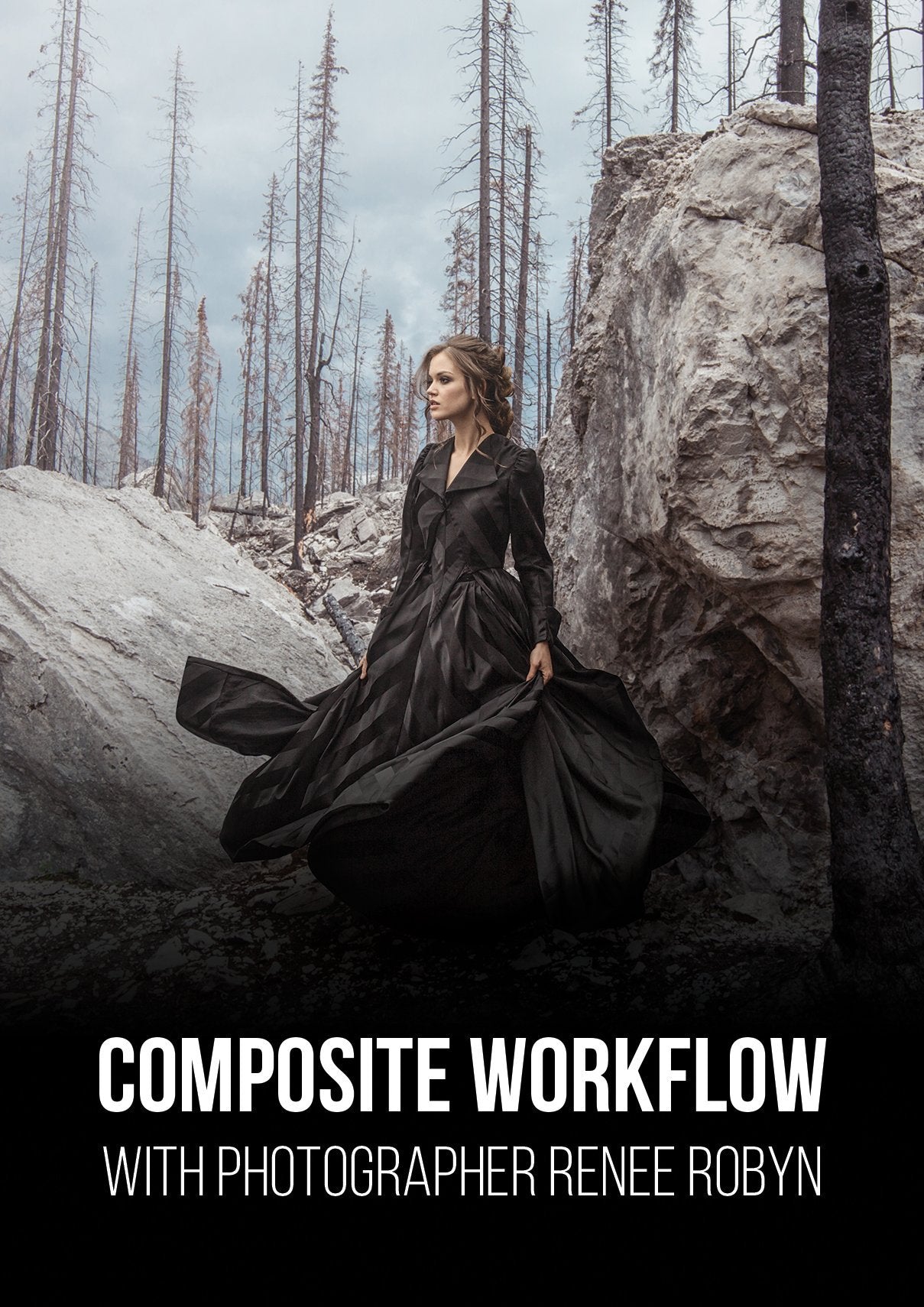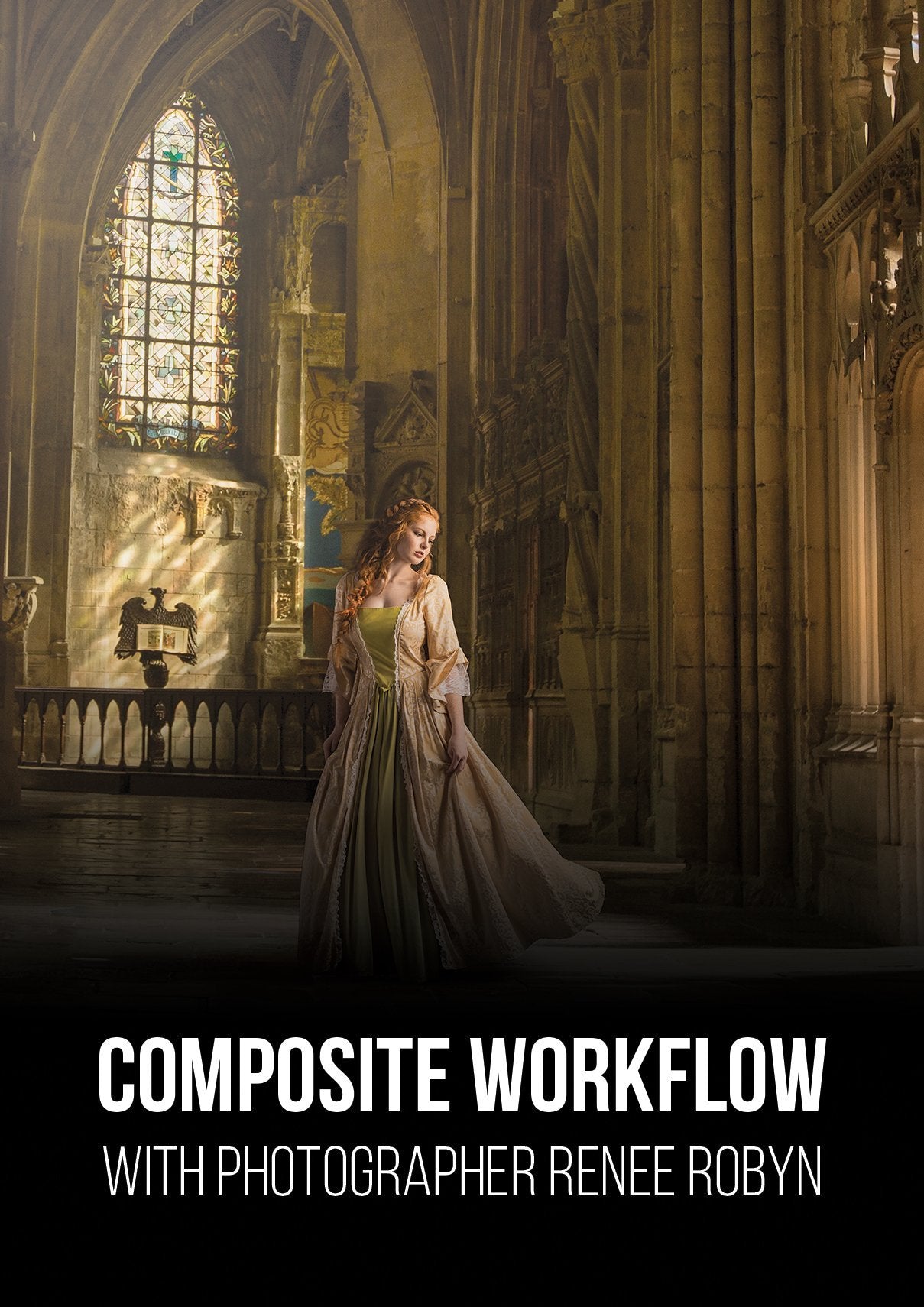RGG EDU
Composite Workflow & Studio Lighting
Composite Workflow & Studio Lighting
Couldn't load pickup availability
COMPOSITE WORKFLOW &
STUDIO LIGHT FOR BACKPLATES

For portrait photographers obsessed with lighting, blending your studio portraits with epic backgrounds can be challenging. This tutorial project explores the fundamentals of lighting & composite techniques to allow photographers to create flawless images with high impact for their clients. Explore below to see how you can take your portraits to a new level using PS workflow from Renee Robyn.
This tutorial blends in-studio photography shoots with advanced post-production workflow. Renee takes you through every step of her process to create perfect studio lighting to blend your subjects to match the backplate. The tutorial shows 3 full model shoots from start to finish to give you the foundational knowledge to blend your backplates shot on location with your in-studio portraits. Perfect for those that travel and want to build a library of backplates for future use. If you are looking to take your portfolio images, portraits, and composite landscapes to the commercial level, this tutorial is a perfect investment into your photographer career.
General Overview
- 12 RAW Files Included
- Instant Digital Download
- English CC Included Free
- HD 1080p Quality
- Universal MP4 for PC, MAC, & Airplay
- Includes Photo 3 Model Shoots
- Includes In-Studio Lighting Shoots
- Includes Full Post-Production Workflow
- 24 Videos of Instructional Content
- 6 hours of Photography & Retouching Education
- iTunes Ready Optimized
- Adobe Photoshop Required To Follow Along
- Watch and Learn Renee's Creative Workflow
- Backplates Included For Practice
- Learn To Match Soft Lighting
- Learn To Match Directional Light
- Learn Different Light Qualities
- Learn To Shoot Backplates & Build A Library
- Studio Photo Shoots Included
- Learn Masking Techniques
- Learn Blending Methods
- Learn To Perfect The Small Details
- Learn Composite Strategy
- Learn Posing Techniques
- Financing Available For US Residents
Meet Your Instructor

We have teamed together with some of the world’s best instructors to create the most comprehensive photography tutorials available on the Internet today. We shoot everything on-location in a documentary style to give you the sense of being on-set with our instructors and their teams. Our goal is for you to learn through example by watching the instructor’s entire workflow and listening to the thought process that goes into creating professional images. It's our mission to cut out the frustration and guesswork from your workflow by offering you a solid foundation that concentrates on the WHY and not just HOW things are done. Nothing is scripted, nothing is rehearsed, but everything is planned. When you start one of our tutorials you are going on an immersive learning experience that is exclusive to RGG EDU.
Explore The Tutorial
Lighting Checklist
Lighting Essentials & Foundation
Soft Light Shoot
Photo Shoot + Full Retouch
Cathedral Shoot
Photo Shoot + Full Retouch
Paratrooper
Photo Shoot + Full Retouch
Video Preview: Light Quality
Lighting Essentials
Everything You Need To Consider
Section Overview
- 01 - Introduction
- 02 - Step 1 - Light Source
- 03 - Step 2 - Light Direction
- 04 - Step 3 - Light Quality
- 05 - Step 4 - Light Temperature
- 06 - Step 5 - Lens Identification
- 07 - Step 6 - Subject Placement
- 08 - Backplate Practice
- 01 - DIY Article & Styling Pt. 1
- 02 - DIY Article & Styling Pt. 2
Free Video: Soft Light
Shoot + Composite
Outdoor Lighting Match
Section Overview
- 01 - Lighting Checklist
- 02 - Lighting Setup 1
- 03 - Lighting Setup 2
- 04 - Full Retouch
Video Preview: Cathedral Shoot
Shoot + Composite
Indoor Lighting Match
Section Overview
- 01 - Lighting Checklist
- 02 - Lighting Setup
- 02 - Part 1
- 02 - Part 2
- 02 - Retouch Image 1
- 02 - Retouch Image 2
- 02 - Retouch Image 3
Free Video: Paratrooper Pose #2
Shoot + Composite
The Paratrooper
Section Overview
- 01 - Lighting Checklist
- 02 - Pose 1
- 03 - Pose 2
- 04 - Pose 3
- 05 - Retouching
Before and After
Use the sliders below to view before and after photo created within this tutorial on your computer or mobile device. This is a composite image, so multiple files are used to create one final image.



About the Instructor
Renee Robyn
Digital Artist/Instructor
Canadian born and raised, Renee is a former model turned photographer who has developed an ethereal style, combining fact and fiction. Merging together expertly shot photographs with hours of meticulous retouching in Photoshop, her images are easily recognizable and distinctly her own. She travels full time, shooting for clients and teaching workshops around the world. For more on Renee, check her out at www.reneerobynphotography.com.
Share