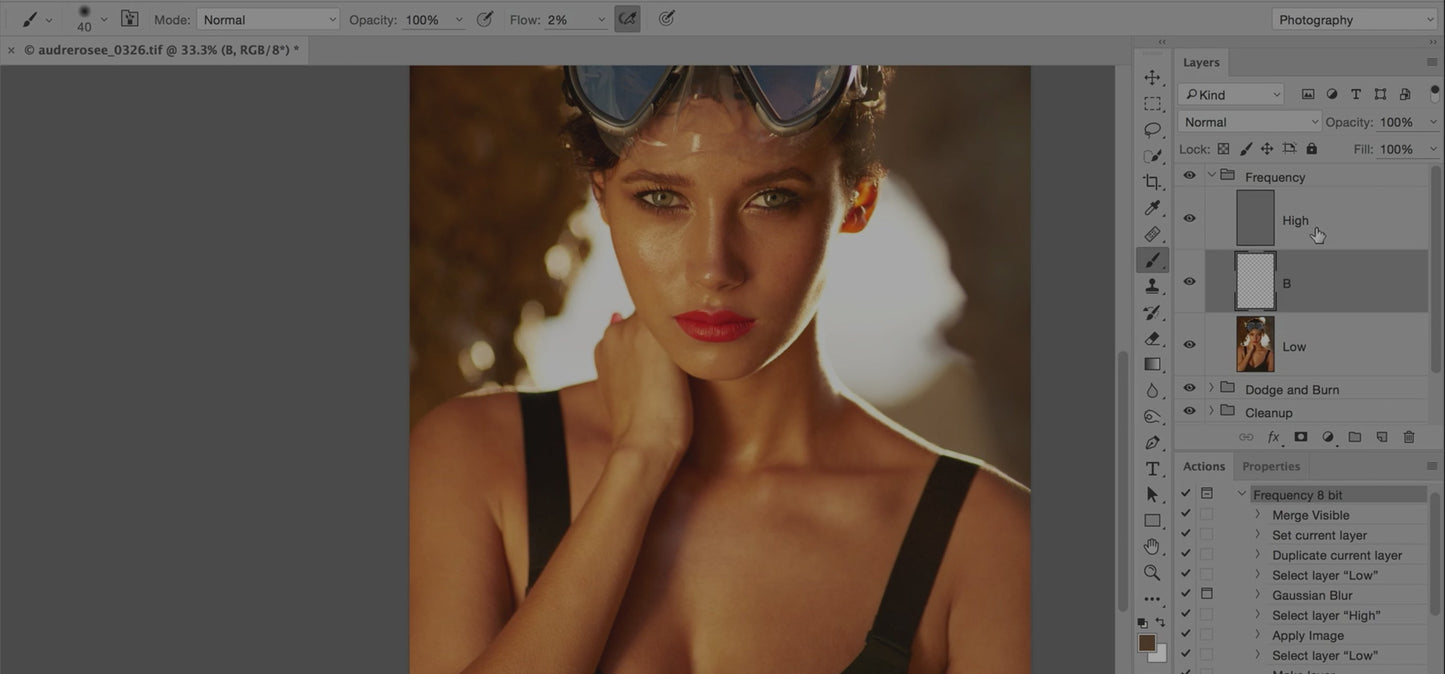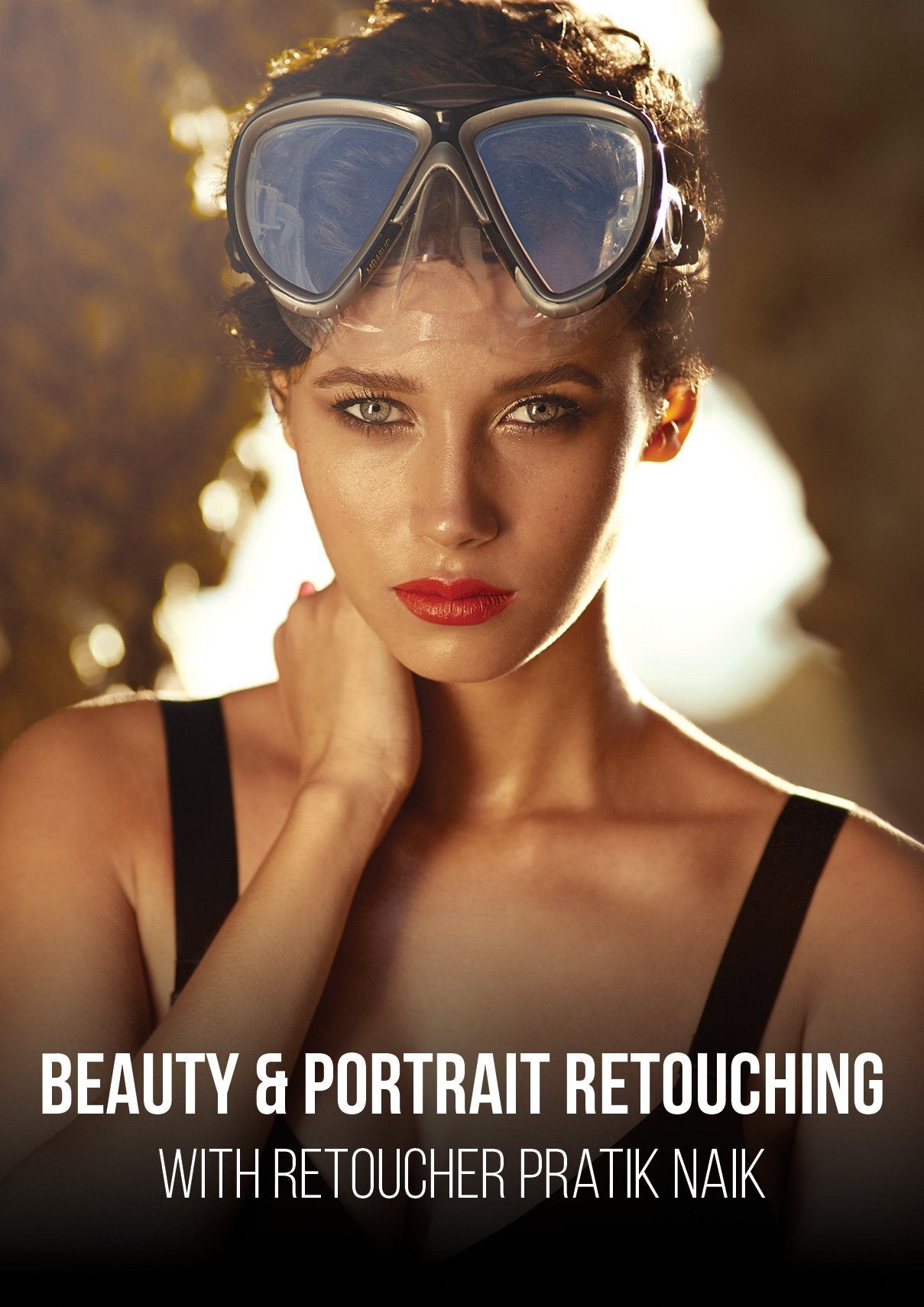RGG EDU
Beauty and Portrait Retouching
Beauty and Portrait Retouching
Couldn't load pickup availability
Retouching Beauty & Portraits
Retouching is a vast and complex business. Pratik Naik, from Solstice Retouching, in one of the most proficient retouchers in the commercial market today. In this new tutorial, Pratik shows you his analytical approach and best practices for advanced retouching of: portraits, skin, men’s Images, commercial headshots, lifestyle and beauty Imagery. Topics from basic setup, to understanding an image to advanced and specialized techniques, are covered in great detail.
Pratik begins this tutorial by showing you how he sets up his workflow, and teaches how to properly assess and understand an image with industry standard language. Pratik will walk you though each step from initial image clean up, to some of his most advanced techniques which eliminate many of the challenges facing retouchers. The lessons Pratik shares will bring you not only greater understanding of retouching best practices, but will teach you how to most effectively give your images professional polish. We recommend to start with Photoshop 101 and Capture 1 Pro 101 before starting this course.

General Overview
- Closed Captions In English
- 54 Videos Covering Retouching on a Variety of Genres
- 13+ Hours of Instantly Downloadable Content
- iTunes Ready Optimized for Mobile Viewing
- RAWs Included for You to Follow Along
- Photoshop Action Set Included
- Learn Best Practices for Professional Retouching
- Learn Pratik Naik's Workflow
- Learn Retouching Terminology and Industry Expecations
- Learn How to Color Grade
- Learn How to Dodge and Burn
- Learn How Pratik Processes RAW Images for Retouching
- Learn How to Retouch Commercial Headshots
- Learn How to Retouch Beauty
- Learn How to Properly Use Liquify
- Learn How to Retouch Men's Images
- Learn How to Retouch Portraits
- Learn How to Retouch Lifestyle
- Learn Keyboard and Tablet Shortcuts
- Learn How to Retouch Peach Fuzz
- Learn How to Retouch Blotchy Skin
- Learn How to Retouch Hot Spots
- Learn How to Approach Arm Hair
- Learn How to Retouch Armpits
- Learn Frequency Separation
Included with Purchase
Introduction
Getting Started with Pratik Naik
Retouching
Retouch Popular Types of Photography
Additional Techniques
Retouching Common Scenarios
Free Excerpt: Exporting
Prerequisites
Video Chapter List
- 01 - Keyboard Shortcuts
- 02 - Wacom Tablets
- 03 - RAW Processing
- 04 - Color Theory
- 05 - Color Application
- 06 - Exporting
Free Excerpt: Analyzing the Image
Portraits
Video Chapter List
Men's Images
Video Chapter List
Commercial Headshots
Video Chapter List
Lifestyle
Video Chapter List
Beauty
Video Chapter List
- 01 - Industry Expectations
- 02 - Analyzing the Image
- 03 - RAW Processing
- 04 - Initial Clean Up
- 05 - Dodge and Burn
- 06 - Color Toning
- 01 - Industry Expecations
- 02 - Analyzing the Image
- 03 - RAW Processing
- 04 - Initial Clean Up
- 05 - Dodge and Burn
- 06 - Sharpening and Color Toning
- 01 - Industry Expectations
- 02 - Analyzing the Image
- 03 - RAW Processing
- 04 - Initial Clean Up
- 05 - Dodge and Burn
- 06 - Liquifying
- 07 - Masculine Approach
- 01 - Industry Expectations
- 02 - RAW Processing
- 03 - Initial Clean Up
- 04 - Dodge and Burn and Frequency Separation
- 05 - Sharpening and Color Toning
- 01 - Industry Expectations
- 02 - Evening Skin Tone
- 03 - Fixing Hair
- 04 - Analyzing the Image
- 05 - RAW Processing
- 06 - Initial Clean Up
- 07 - Dodge and Burn
- 08 - Frequency Separation
- 09 - Fixing Skin Color and Color Toning
Free Excerpt: Intro into Beauty (Image 2)
Additional Techniques
Video Chapter List
- 01 - Intro to Beauty Image 2
- 02 - Hot Spots
- 03 - Blotchy Skin
- 04 - Peach Fuzz (Easy)
- 05 - Peach Fuzz (Hard)
- 06 - Arm Hair
- 07 - Forehead Hair
- 08 - Eyebrow Hair
- 09 - Flyaways
- 10 - Armpits (Closed)
- 11 - Armpits (Open)
- 12 - Blotchy Shadows
- 13 - Nails
- 14 - Eyes and Eyelashes
- 15 - Contouring
Before and After
Use the sliders below to view before and after photos on your computer or mobile device of a few images created within this tutorial.








About the Instructor
Pratik Naik
Commercial Retoucher
Pratik is a commercial and editorial retoucher, and founder of Solstice Retouch, a post-production studio that handles high-end commercial work for photographers like Jeremy Cowart, Lara Jade, Joey Lawrence, Melissa Rodwell, to name a few.
Share