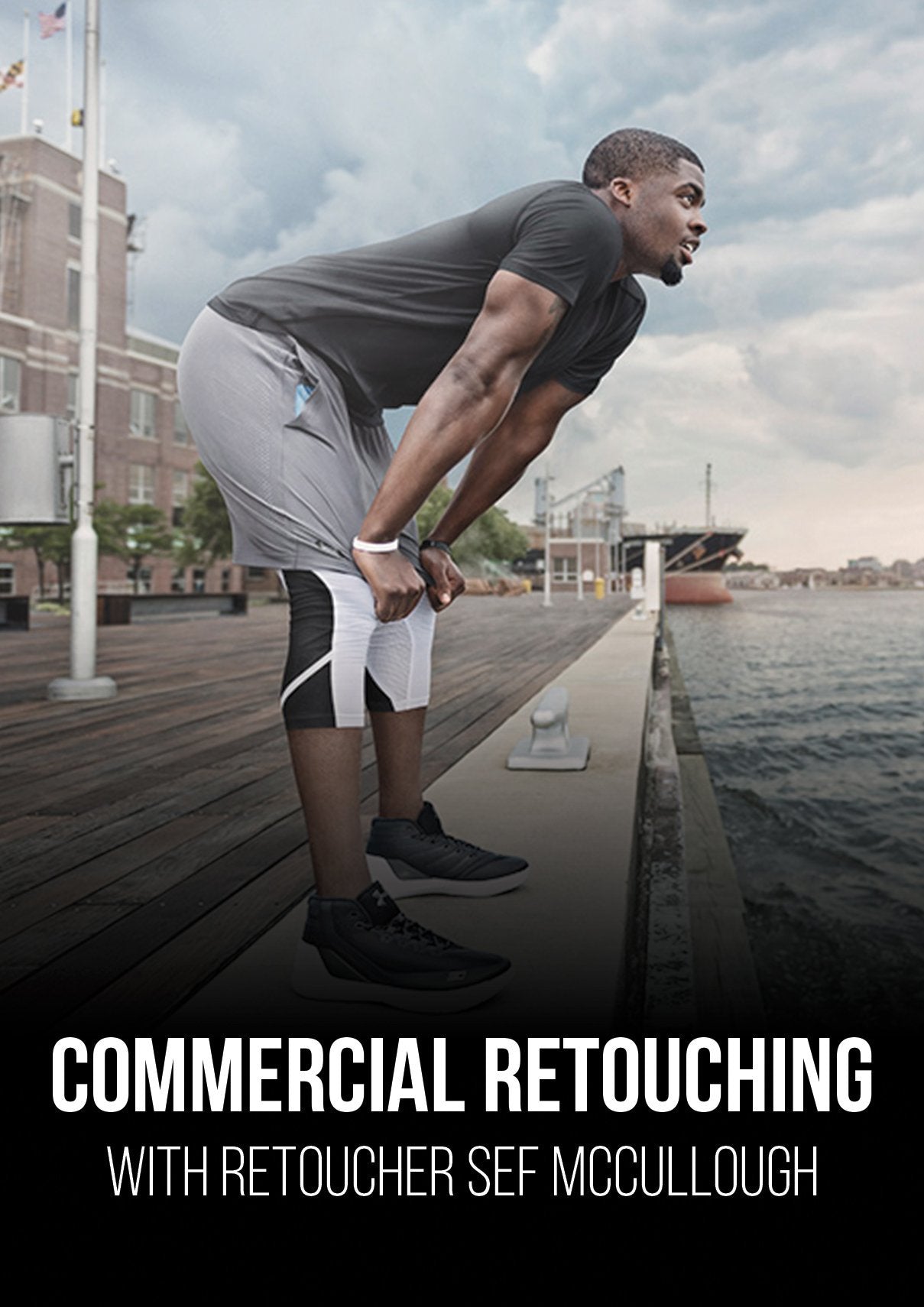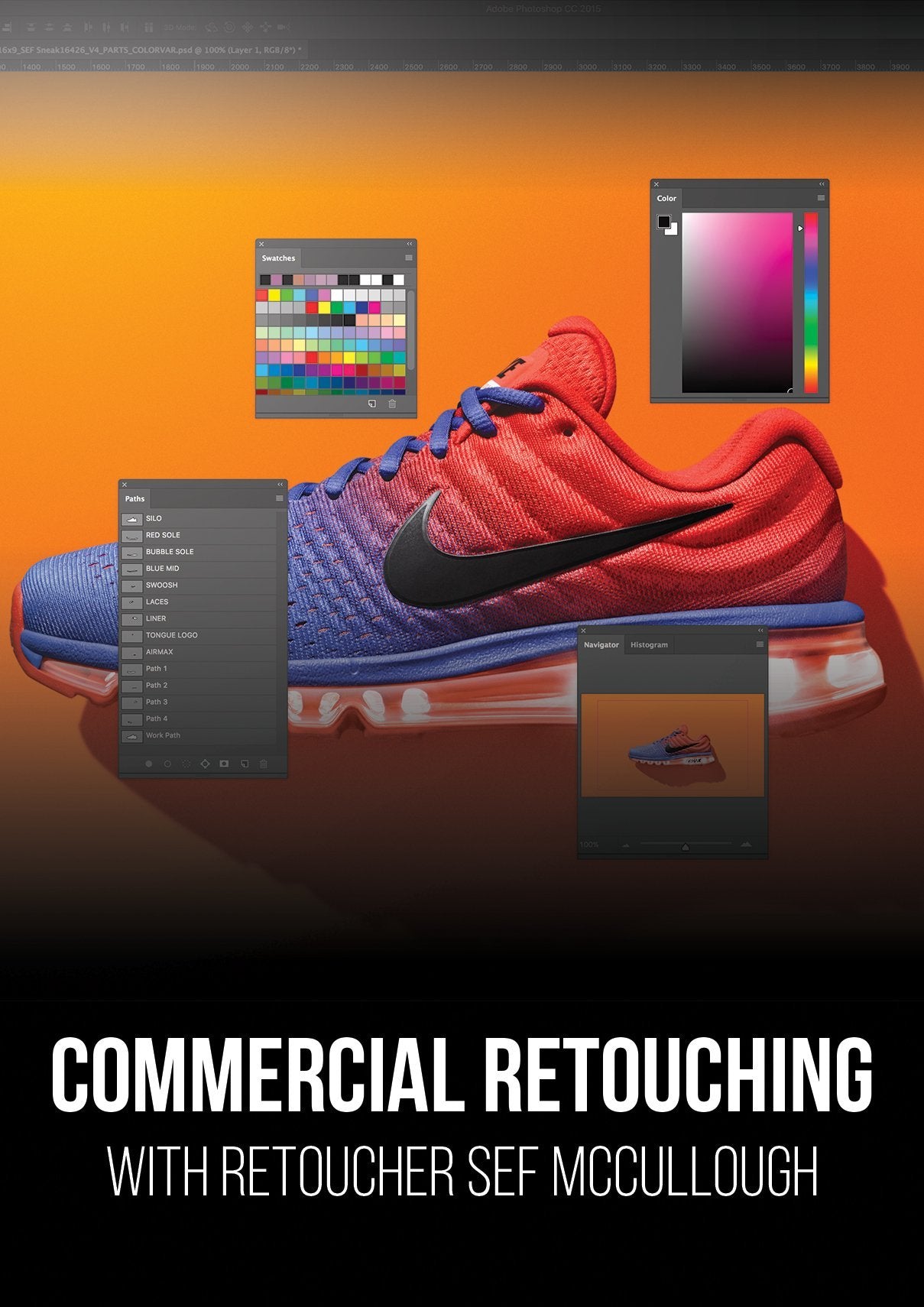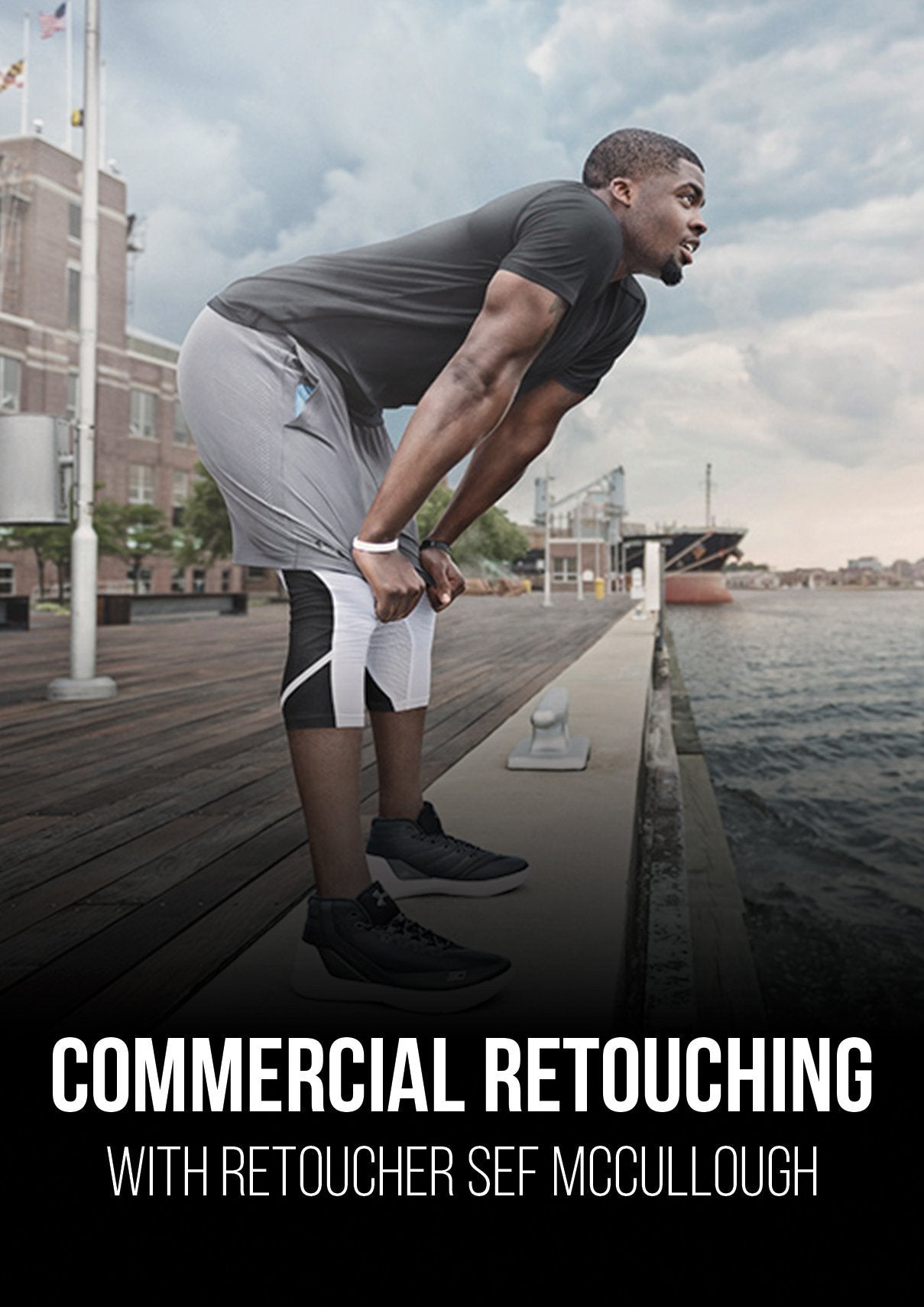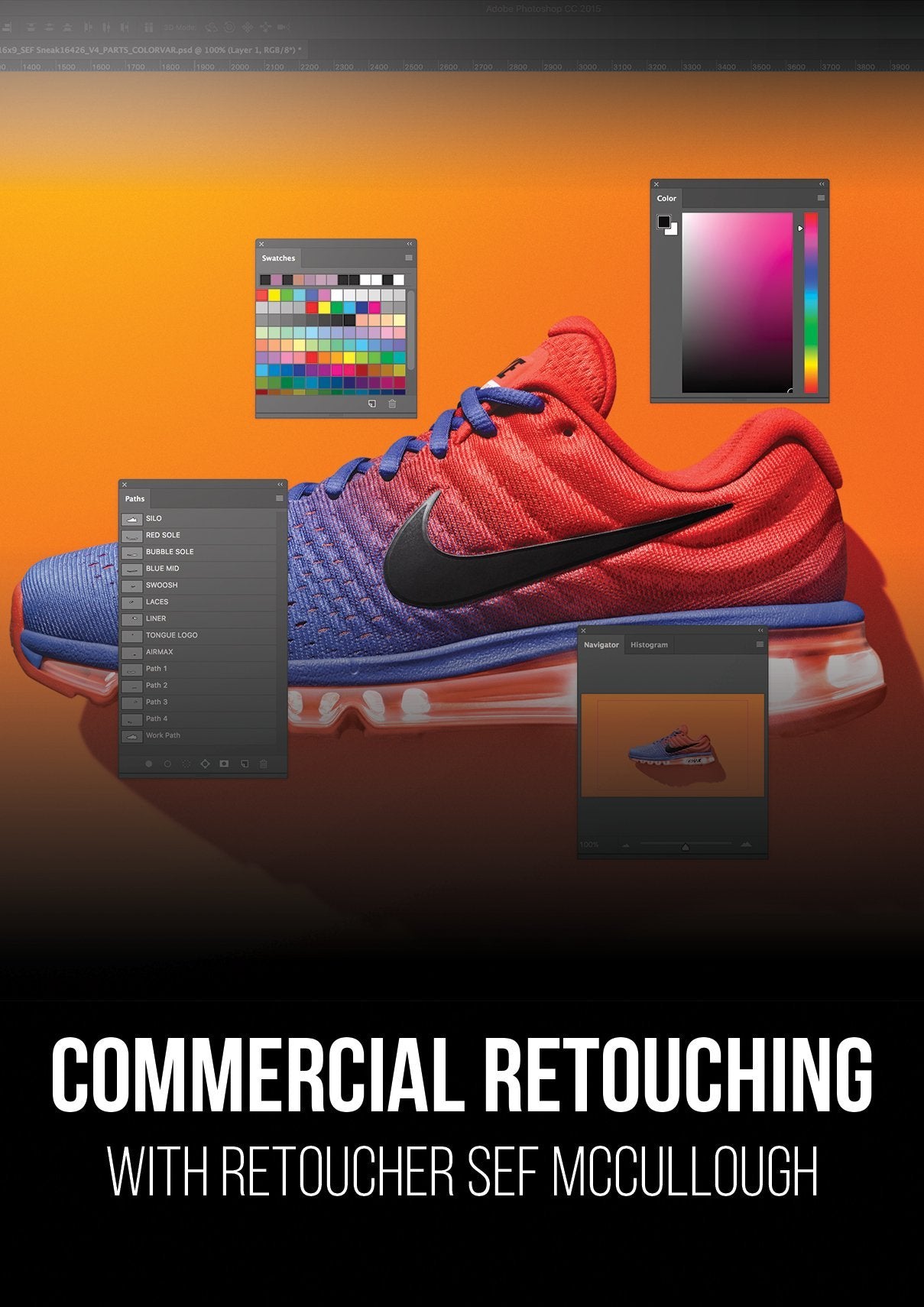RGG EDU
Commercial Retouching Workflow
Commercial Retouching Workflow
Couldn't load pickup availability
Commercial Retouching Workflow with Sef McCullough
High-end commercial retouchers often keep their methods and workflow as a well-guarded secret in order to stay ahead of the competition. Sef McCullough is on the leading edge of commercial retouching with his mastery of Photoshop. As one of the world’s most sought after digital artists, Sef’s workflow has been taught to only a handful of his peers. Sef has partnered with us to bring you his workflow and an in-depth look at many of his techniques in this incredible tutorial, “Commercial Retouching Advanced Workflow.” If you are wanting to learn advanced post-production techniques combined with a bullet proof workflow, this tutorial will be your game changer. We combine both a product shoot and a lifestyle shoot to prove to you that an advanced commercial workflow can be applied to any image and the subject matter doesn't actually matter.
Every step of Sef’s workflow will be unmasked in this post production only tutorial. Along with learning how Sef masterfully retouches images, you will see how he collaborates with the photographer to understand the image maker’s vision on personal projects the exact same as he would for an actual client. After revealing his workflow on a product image, Sef will apply the same approach to a lifestyle image to illustrate that a bullet proof workflow is applicable to any genre of photography. This tutorial is a dramatization of actual client work and is not a representation or example of actual jobs from any major brand or agency.

General Overview
- Closed Captions In English
- 33 Videos of Instructional Content
- Over 15 hours of Instantly Downloadable HD Content
- iTunes Ready Optimized for Mobile Viewing
- 2 Full Tutorials Explored With 2 Photographers
- See Real Discussions & Feedback From A Photographer
- RAW Files Included for You to Follow Along
- Sef's Layered Working File Also Included for Referencing
- Sef's Everyday Photoshop Action Set Included
- Sef's Dodge and Burn Action Included
- Sef's Advanced Frequency 2.0 Action Included
- Pretouch and Retouching Workflow PDF Checklist Included
- Sef's Color Change E-Book Included
- Learn Step-by-Step Workflow For Any Image
- Learn How to Create Advanced Clipping Masks
- Learn Smart Object Workflow
- Learn Smart Filter Worklow
- Learn Advanced Color Banding & Workspaces
- Learn Advanced Isolation for Objects and Shadows
- Learn How to Liquify and Contour
- Learn How to Perfect Commercial Skin and Clothing
- Learn How to Package Files for a Client
Included with Purchase
Commercial Workflow
Getting Started and Product Application
Lifestyle Application
Commercial Workflow on Lifestyle Image
Free Excerpt: Clipping and Isolation
Commercial Workflow (Product Application)
Video Chapter List
Reviews and Revisions
Video Chapter List
- 01 - Sef McCullough Biography
- 02 - The Client Brief
- 03 - Setting Up Your Workspace
- 04 - RAW Processing
- 05 - Shaping
- 06 - Clipping and Isolation
- 07 - File Setup
- 08 - Mark Up
- 09 - Clean Up
- 10 - Contouring
- 11 - Background
- 12 - Shadow
- 13 - Creative Elements (Bubble Sole)
- 14 - Color Grade
- 15 - Finishing
- 16 - File Prep for Send Off
- 01 - First Review
- 02 - First Revisions
- 03 - Second Review
- 04 - Second Revisions
- 05 - Final Delivery
Free Excerpt: Subject & Background Integration
Commercial Workflow (Lifestyle Application)
Video Chapter List
- 01 - Introduction & Creating a Plan
- 02 - Linked Workflow
- 03 - Shoe Retouching
- 04 - Integration
- 05 - Isolation
- 06 - File Setup
- 07 - Cleanup
- 08 - Skin Cleanup
- 09 - Color Change
- 10 - Subject & Background Integration
- 11 - Mood and Grade
- 12 - Final Look & Fixes
Before and After
Use the sliders below to view before and after photo created within this tutorial on your computer or mobile device. This is a composite image, so multiple files are used to create one final image.






About the Instructor
Sef McCullough - Pro Retoucher
For over 10 years Sef has been producing high-end retouching for global brands such as Nike, Coca-Cola, Under Armour and more. His work has been featured on the world’s largest billboards, top publications, and high traffic digital spaces. He has mentored retouchers, designers, and photographers who wanted to break into the field of retouching and to his credit, they are all now making a pretty nice living. Sef often collaborate with others in the field to develop new workflows and one of his passions is teaching others how to overcome and break down the ‘how the hell did they do that’ problems and make the whole process accessible. For more on Sef, check him out here.
Share