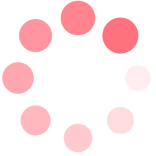
Subtotal:
Total:
Vendor: RGG EDU
Availability:InStock
Product Type: Digital Download
Establishing a revered and unmistakeable style is a paramount measure of success for any artist. Canadian photographer and retoucher, Kelly Robitaille has accomplished this feat with her celebrated Whimsical Waif Portraits. On the surface Kelly’s work is dark, surreal, and full of emotion, but it’s more than big eyes and dark imagery that have provided Kelly such artistic success.
In this tutorial Kelly Robitaille unveils her entire creative workflow for taking surreal and whimsical portraits from concept to realization. Beginning with a concept, Kelly stresses the importance of giving her subjects backstory to create a narrative and enhance character-driven emotion within her images. She then dives into the technical side of her work demonstrating a number of Photoshop tools in interesting and unconventional ways specific to her style, yet easily translated into nearly any style or genre. Using common Photoshop practices like dodge and burn, frequency separation, compositing, blend modes, the liquify tool, and puppet warp, Kelly’s workflow provides a fresh look at retouching as an artful practice more than a trite and repetitive process. Kelly teaches how to manipulate human form with purpose, invoke emotion with characters, and use textures to create depth and atmosphere within images. Finally Kelly challenges you with a homework assignment, providing a RAW image and character story to create an image of your own.


We have teamed together with some of the world’s best instructors to create the most comprehensive photography tutorials available on the Internet today. We shoot everything on-location in a documentary style to give you the sense of being on-set with our instructors and their teams. Our goal is for you to learn through example by watching the instructor’s entire workflow and listening to the thought process that goes into creating professional images. It's our mission to cut out the frustration and guesswork from your workflow by offering you a solid foundation that concentrates on the WHY and not just HOW things are done. Nothing is scripted, nothing is rehearsed, but everything is planned. When you start one of our tutorials you are going on an immersive learning experience that is exclusive to RGG EDU.
Getting Started
Entire PS Workflow
Entire PS Workflow
RAW Image Assignment
Video Preview: Creating A Teardrop
Getting Started
Section Overview
Free Video: Creating A Teardrop
In Studio Essentials
Section Overview
Video Preview: Creating A Teardrop
Full Retouch
Section Overview
Free Video: Creating A Teardrop
Now It's Your Turn
Section Overview
Use the sliders below to view before and after photo created within this tutorial on your computer or mobile device. This is a composite image, so multiple files are used to create one final image.
Kelly Robitaille
Portrait & Beauty Retoucher
Kelly Robitaille is a Canadian based retoucher residing in Ontario. She is widely known for her Whimsical Waif series and big eyed portrait retouching style that gives her subjects a fairytale like look. Her non-traiditonal approach to retouching and photography have given her a unique style and look that is instantly recognizable as her own.