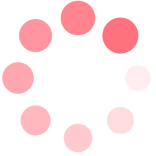
Subtotal:
Total:
Vendor: RGG EDU
Availability:InStock
Product Type: Digital Download
For composite photographers, creating images is bound only by imagination. Dream like photographs with incredible realism can be built from a series of different, and often unrelated, components. Renee Robyn is know across the globe for her ability to push the limits of Photoshop in building her unique composites.
In this post production only tutorial, Renee takes you through every step of her process. The tutorial starts with a look at fresh ideas to use Photoshop tools to better maximize post production time. Renee moves on to build the image we are calling, “Ice Warrior,” from scratch where you see Renee take the image from basic concept to it’s final polish.

Photoshop Fundamentals
Creating a Creative Photoshop Composite
Free Excerpt: Morphing Tools
Video Chapter List
Free Excerpt: Building a Composite
Video Chapter List
Use the sliders below to view before and after photo created within this tutorial on your computer or mobile device. This is a composite image, so multiple files are used to create one final image.
Renee Robyn
Digital Artist/Instructor
Canadian born and raised, Renee is a former model turned photographer who has developed an ethereal style, combining fact and fiction. Merging together expertly shot photographs with hours of meticulous retouching in Photoshop, her images are easily recognizable and distinctly her own. She travels full time, shooting for clients and teaching workshops around the world. For more on Renee, check her out at www.reneerobynphotography.com.