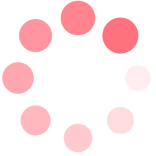
Subtotal:
Total:
Vendor: RGG EDU
Availability:InStock
Product Type: Digital Download
This tutorial is a comprehensive guide to achieve stunning portraits using only natural light in almost any condition. Dani Diamond has spent his career as a portrait photographer exploring the nuances of available light and perfecting techniques that allow him to create remarkable images for his clients. In this 75+ video tutorial, Dani take you on a journey through 9 photo shoots to show you his entire process from location selection to post production in Photoshop.
This guide is an essential course for portrait, wedding, and family photographers. Throughout the photography and Photoshop lessons, Dani guides you through his systematic process to capture and retouch stunning images. In the 9 photo shoots included, you will explore Dani’s processes on location, his techniques, his advice, and his step-by-step detailed retouching process behind his signature look. This course is great for both photographers brand new to photography and seasoned photographers looking to add a new product to their portfolio.


We understand that everyone photographer is at a different skill level and stage in their career. This tutorial was built around that very idea and is broken down into sections catered towards both entry level photographers and seasoned portrait photographers. Because Dani only uses available natural light without any modifiers or assistants, this tutorial is perfect for photographers that don’t own lights or would just simply like to minimize the variables on set and keep a light workflow with stunning results. Even the retouching sections are broken down by topic so viewers less experienced with Photoshop can systematically learn by topic and tool until they are comfortable to move on. For those more advanced, they can jump right to the parts they wish to learn and apply to their own workflow.
Photography & Photoshop Essentials
Outdoors & In-Studio
On-Location with Models
Step-By-Step 2.5K Workflow
Free Video: Layers and Masks
Selecting Your Camera
Video Chapter List
Complete Setup
Video Chapter List
Getting Started Basics
Video Chapter List
Free Video: Photo Shoot Yvonne Part 3
21 Videos with 6 Models
Video Chapter List
Free Video: Photo Shoot Jeff
New Orleans
Video Chapter List
Free Video: Retouching Preview
Bridge And Photoshop
Video Chapter List
Use the sliders below to view before and after photos on your computer or mobile device of the images created in this tutorial.


Dani Diamond
Natural Light Portraiture
Dani Diamond has become a household name. His breathtaking portraits and signature style have taken over all forms of social media, from Facebook to Fstoppers. Dani grew up in Cleveland, Ohio and now lives in Connecticut with his wife Etty, and works in New York City. He began his journey into photography merely as a hobby after graduating with a degree in business administration and has built his craft into a world wide signature style. What Dani knows about photography, Dani loves to share with you. He is not one to hide his secrets to his own success.