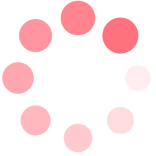
Subtotal:
Total:
Vendor: RGG EDU
Availability:InStock
Product Type: Digital Download
When creating the curriculum for this tutorial we broke the content down into 4 sections that best represent the types of product photography across various industries. In the end we built a 20+ hour tutorial around Catalog Photography, Editorial Photography, Small Business (B2B), and Commercial Photography. Throughout 11 photo shoots across all 4 topics we explore the challenges each face and best practices for running your business. We encourage you to explore many of the free sections below to get a feel for the 55 videos included.
This Product Photography Guide is a comprehensive look at the necessary steps for building a compelling product portfolio, improving composition skills, understanding the complexities of composition, crafting your light to meet your vision, and how to attract new clients and win bigger jobs. We’ve broken down these concepts and catered the sections on gear, lighting, pre-production, and post processing to apply specifically to the product photography market. Upon completion of this course, photographers at any level will gain: a deeper understanding of industry best practices, greater knowledge of equipment spanning all price points, lighting knowledge for any scenario, better approaches to product lighting, and most importantly, image composition. Step-by-step post-production in Capture One 8, Adobe Lightroom and Photoshop have been included with the 11 photo shoots as well. If you’re looking to take the quality of your product photography to another level or perfect photos for your company, this is the perfect product photography tutorial for you.


We're passionate about the process of learning and the tools available to consume educational photography content. All of our Pro Tutorials are methodically organize the content in a way that is conducive to learning with simple and easy reference. You will rarely find a video longer than 20 minutes in our tutorials so they are easily digestible. Our tutorials are organized by specific topics, which makes the content approachable and the technical topics searchable for easy reference at a later date. In addition we utilize the interactive features of iBooks to present technical content, photography concepts, and Photoshop tools in a ways that are quickly accessed, easy to understand and fun to learn. Lastly we include a discussion in the form of an audio podcast centered upon business practices, pricing, and marketing strategies. By combining all three of theses platforms, learning photography and Photoshop has never been easier or more enjoyable.
Commercial, Catalog, B2B, Editorial
2K Resolution Full Workflow
Industry Tips
Industry Pricing & Marketing Tools
Free Video: Shooting Cosmetics Part 3
12 Videos 180 Minutes
Video Chapter List
9 Videos - 45 Minutes
Video Chapter List
7 Videos 90 Minutes
Video Chapter List
9 Videos 120 Minutes
Video Chapter List
8 Videos 75 Minutes
Video Chapter List
Free Video: Retouching Technology | Thinium
11 Videos 8 Hours
Video Chapter List
Free Video:Free iBooks Preview
5 Parts - 100+ Pages
Video Chapter List
Gear Essentials
Video Chapter List
Free Video: Pricing & Marketing Preview
Pricing Podcast
Video Chapter List
Use the sliders below to view before and after photos on your computer or mobile device of the images created in this tutorial.


Tony Roslund
Product Photography & Retouching
Tony Roslund is a third-generation photographer who grew up in the family's studios and labs of Northern Virginia. Tony started shooting in the days of film and worked as the photographer for his high school yearbook, not only creating all the images, but also processing everything nightly in his fathers lab. His after shool job was also in the studio and lab where he assisted customers, processed film, and printed proofs. A few years after high school, Tony enlisted in the US Navy pursuing a career with the Navy SEALs. Unfortunately he was injured in Hell Week and declined to continue training. Coming full-circle after the military Tony picked up the family craft once again, this time with digital, and started his professional career as a photographer. First with portraits, and eventually moving into commercial product photography.