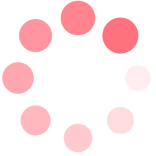
Subtotal:
Total:
Vendor: RGG EDU
Availability:InStock
Product Type: Digital Download
Capture One Pro is a comprehensive 101 level course designed for photographers and retouchers to learn the most powerful RAW processing & post-production workflow program available today. Capture One Pro is highly regarded as an industry leading software and continues to provide professionals with the best tools to take their images to the highest quality available.
Distinguished retoucher and instructor Pratik Naik invites you to a structured 6-hour course on learning the essentials of Capture One Pro 9. This 19 part video series, begins with covering workspaces, catalogs, library management, and then delves into a thorough explanation of Sessions vs. Catalogs and everything in between to familiarize the viewer with Capture One’s powerful file management system. Pratik goes on to demonstrate the ease of using Capture One Pro 9 through his patient and thorough teaching methods. This course is a well-organized approach to a comprehensive program that is essential to photographers that want to get the most out of a RAW file. You don’t have to search through hours of video to find what you need to harness the power of Capture One Pro, because we’ve organized the content for you, so you can easily reference the sections you want, from any device.

Capture One Pro 9 is an industry leading software for tethered workflow and RAW processing for a wide variety of formats. It has long been a program that working professionals use to get the most out of their images during a shoot and in the retouching process. The advanced options and control your images get during every step of image creation is unparalleled. Most photographers invest thousands of dollars into their gear to create an image but often overlook the importance of what the most advanced RAW image processing software can do for their workflow, colors, tones, and final product.
Capture One Pro 101
Capture One Pro 101
Capture One Pro 101
Capture One Pro 101
Free Video: Toolbars
Getting Started
Video Chapter List
Getting Started
Video Chapter List
Getting Started
Video Chapter List
Getting Started
Video Chapter List
Promo Video: Color Tab & Variants
Capture One Pro 101
Video Chapter List
Capture One Pro 101
Video Chapter List
Capture One Pro 101
Video Chapter List
Capture One Pro 101
Video Chapter List
Free Video: Local Adjustment Brushes
Capture One Pro 101
Video Chapter List
Free Video: Keywords & Process Recipes
Capture One Pro 101
Video Chapter List
Pratik Naik
Commercial Portraiture
Pratik is a commercial and editorial retoucher, and founder of Solstice Retouch, a post-production studio that handles high-end commercial work for photographers like Jeremy Cowart, Lara Jade, Joey Lawrence, Melissa Rodwell, to name a few.