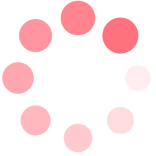
Subtotal:
Total:
Vendor: RGG EDU
Availability:InStock
Product Type: Digital Download
This is the most comprehensive tutorial on food photography available. The 17 hours of content will guide you through gear selection, understanding shape & form, creating a sense of place & time, basic food styling techniques, in-studio portfolio work, and location assignments, along with marketing and pricing strategies for food photography. The documentary serves as a guide for the entire process involved with the business and is filled with industry standard best practices.
This tutorial is a comprehensive exploration of the necessary steps for building a compelling food photography portfolio, improving food styling skills, understanding the complexities of composition, crafting light to meet your vision, and understanding how to best attract new clients and win bigger jobs. We have broken these concepts down and geared the sections on equipment, lighting, pre-production, and post-processing to apply specifically to the editorial market. Upon completion of this course, photographers of any level will gain a deeper understanding of industry best practices, greater knowledge of equipment spanning all price points, lighting knowledge for any scenario, better approaches to food styling, and most importantly, proper image composition. In addition, step-by-step post-production in Adobe Camera Raw, Capture One 8, and Photoshop have been included with the photo shoots. If you’re looking to take the quality of your food photography to another level, this is the perfect food photography tutorial for you.


We're passionate about the process of learning and the tools available to consume photography content. Each of our Pro Tutorials is methodically organized by content in a manner that is conducive to learning and easy reference. You will rarely find a video longer than 20 minutes in our tutorials. Our tutorials are organized by specific topics, structured to make the content more approachable and the technical topics easy to reference at a later date. There is no hunting around for topics or processes. In addition, we utilize the interactive features of iBooks to present technical content, photography concepts, and Photoshop tools in a way that's easy to understand and fun to learn. Lastly, we include a discussion in the form of an audio podcast that focuses on business practices, pricing, and marketing. With all three platforms included, learning photography and Photoshop has never been easier or more enjoyable.
34 Chapters Total
(In 2.5k Resolution) 17 Chapters Total
97 Pages
60 Minutes
Free Video: 3 Ways To Light A Sprout Part 4
Part 1
Video Chapter List
Part 2
Video Chapter List
Part 3
Video Chapter List
Part 4
Video Chapter List
Part 5
Video Chapter List
Free Video: Retouching Sprouts
In 2.5K Resolution
Video Chapter List
Free Video:Free iBooks Preview
Chapter # 1
Video Chapter List
Chapter #2
Video Chapter List
Chapter #3
Video Chapter List
Chapter #4
Video Chapter List
Chapter #5
Video Chapter List
Chapter #6
Video Chapter List
Chapter #7
Video Chapter List
Free Video: Pricing & Marketing Preview
Audio Podcast
Video Chapter List
Below are a few before and after images created throughout the filming of this tutorial. Move the sliders back and forth to preview images straight out of the camera and after retouching and color grading. After viewing this tutorial, students will have the ability to independently achieve the same results using the concepts covering light compositing, color grading, camera raw processing, and common retouching workflow.


Rob Grimm
Commercial Food & Beverage Photographer
Rob has been working as a commercial photographer for over two decades in the advertising industry. His focus and true passion are in food and beverage photography with an emphasis and specialty in liquids. Rob operates two full- service studios in both, Chicago and St. Louis and spends a lot of time traveling back and forth between each studio. He has extensive experience working on-set with creative directors to help them bring their vision to life. Rob is a true creative problem solver with an ability to rig up just about anything. Rob is represented by Zahara Reps and has a client list that includes AB+InBev, Bacardi, Kraft, Grey Goose, Jack Daniels, and Wild Turkey, just to name a few.